BuildingConnected
BuildingConnected is an online construction bidding platform that helps general contractors streamline their preconstruction processes. It allows contractors to manage bids, send invitations, and receive and compare subcontractor proposals. Toric allows users to ingest, transform, and analyze BuildingConnected data with other sources to create interactive dashboards and reports to improve collaboration among project stakeholders.
With the BuildingConnected connector, Toric users can:
- Ingest data like Projects, Contacts, and Bidders for no-code data transformation.
- Use bidding data to analyze all incoming bids, and create interactive visuals to compare differentiators easily.
- Blend BuildingConnected data with other sources like Procore, Primavera P6, Navisworks, Sage, Sharepoint, and 50+ more.
- Use automations to ingest, export, or run flows on BuildingConnected data on a schedule or trigger event - like a source change or webhook.
- Create interactive dashboards and reports and share them with teams for easy collaboration during preconstruction.
Configuration Guide
Setup time: 1 minute
Requirements:
- Active BuildingConnected account
- A web browser (Google Chrome, Safari, etc)
1. Navigate to the Connectors
To find connectors in Toric, you must be signed in to your account. On the left side panel of your Workflow, click on "Integrations".

2. Select the BuildingConnected Connector
Under the ‘Construction & BIM’ header, navigate to the BuildingConnected thumbnail and click on Setup Integration.

3. Click on Create a Connection
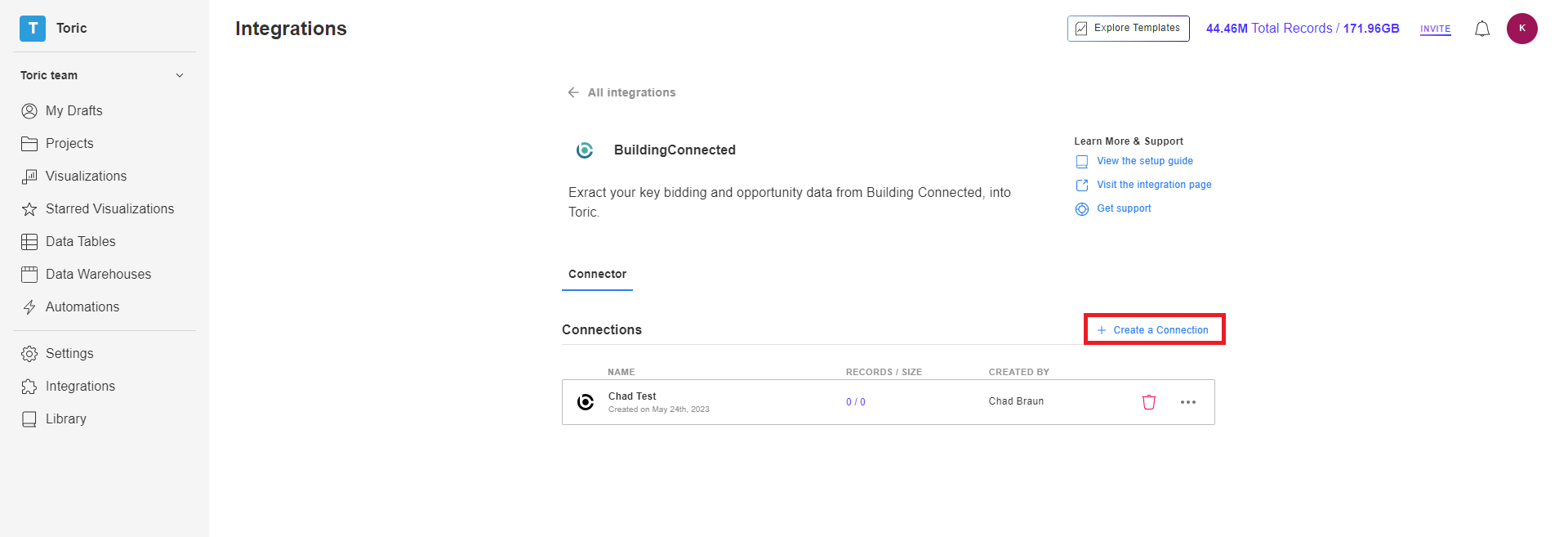
4. Fill in the required information
Enter a Configuration Name and Login to BuildingConnected using your credentials. If you have a Target Server, enter the information in the field provided.
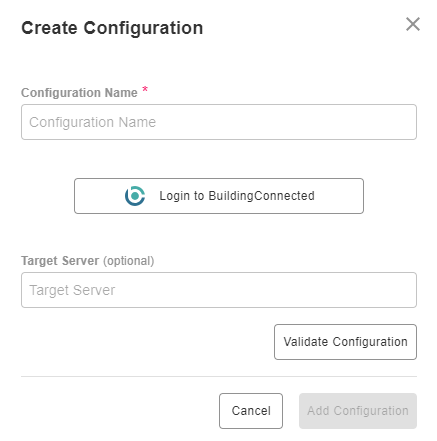
5. Click on Validate Configuration
Now that you have all Configuration details filled in, click on Validate Configuration.
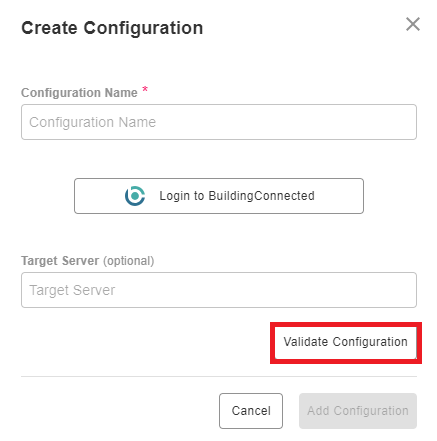
If the information entered is valid, a Validation Successful message will appear.
- Invalid fields will be highlighted in red and a successful validation will show in green.

6. Click “Add Configuration” to finalize your configuration
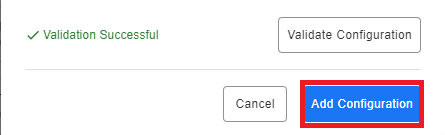
Data Access
| Channels |
|---|
| Users |
| Projects |
| Bid-packages |
| Invites |
| Bids |
| Opportunities |
| Contacts |
| Project-bid-forms |
| Scope-specific-bid-forms |
Don't see endpoints you are looking for? We're always happy to make new endpoints available. Request an endpoint here!
Integration Capabilities Supported by the Connector
Toric ingests data from BuildingConnected via APIs, and we currently support data access to multiple endpoints including projects, bids, contacts, and opportunities. Toric currently supports reading data from BuildingConnected, and this API does have rate limits. Please reference the data access table above for a detailed list.
Related articles
https://www.toric.com/blog/autodesk-and-toric-integration-guide
Questions?
We're very happy to help answer any questions you may have. Contact support here or send us an email at support@toric.com.



