Sage 300 Cloud
Configuration Guide
Setup time: 30 seconds
Requirements:
- Active Sage 300 subscription
- Active Toric Pro or Enterprise subscription
- Web browser (Chrome, Safari, etc…)
1. Navigate to the Connectors
1.1 To find connectors in Toric, you must be signed in to your account. On the left side panel of your Workflow, click on "Integrations".

2. Select the Sage 300 Connector
Under the ‘Finance’ header, navigate to the ‘Sage 300’ thumbnail and click on ‘Setup Integration’.

3. Click on ‘Create a Connection’

4. Fill in the Credentials
Enter the following information:
- Configuration Name
- Username
- Password
- Sage 300 Web API URL

5. Click on Validate Configuration
Now that you have all Configuration details filled in, click on Validate Configuration.
If the information entered is valid, a Validation Successful message will appear.
- Invalid fields will be highlighted in red and a successful validation will show in green.

6. Click ‘Add Configuration’ to finalize your configuration
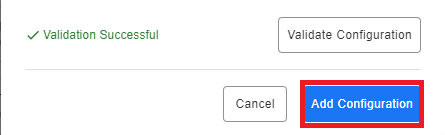
Questions?
We're very happy to help answer any questions you may have. Contact support here or send us an email at support@toric.com.



